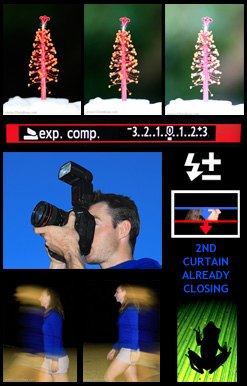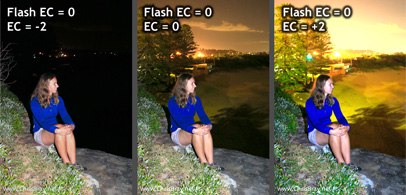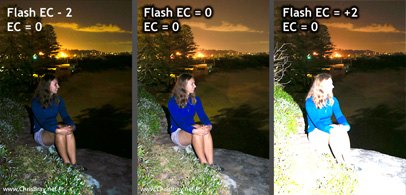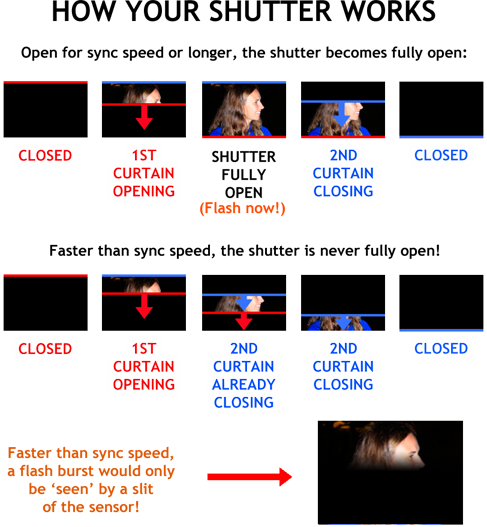Flash sync speed:
Although this tutorial is supposed to be about 'Understanding Basic TTL Flash Exposure' and not the intricacies of using flash, you do need to be aware that there is this thing called 'Flash Sync Speed' (used to be called x-Sync) which is the maximum shutter speed that you can use with your flash. Sync speed is a specification of your camera body, not the flash unit, and is to do with how your camera's shutter actually operates. If you don't want to know how/why, it's sufficient to just realise that if using flash, your camera will automatically realise it's not allowed to use a faster shutter speed than this Sync Speed (often between 1/180th - 1/250th sec). So, in 'Auto' or 'P' mode, you'd find that if the camera was going to use something faster than sync speed (say 1/1000th sec) for the photo, but then you turned the flash on, the camera would adjust your f/# (and ISO unless locked) for you so that it would now use a shutter speed that didn't exceed this sync speed. Even in 'Tv' (S) mode where you can normally choose whatever shutter speed you want, if you turn your flash on, you'll then find that your shutter speeds are capped at the sync speed. In 'Av' mode, if you demanded a too small f/# and/or too high ISO that required the shutter speed be faster than the sync speed, if you turn your flash on you'd then find your camera would flash the sync shutter speed at you, warning that it's going to use that sync speed, but it'll result in an over exposed photo, so don't take it! (i.e., turn your ISO down, or use a bigger f/#, or both, until it's happy to use that sync speed). Usually this sync speed is a limitation that your camera will realise and force upon you if it detects the flash is on, but if using a cheap remote/wireless flash, or any kind of flash that doesn't have 2-way comms going back to the camera to tell the camera it's on, then you need to be mindful of this sync speed issue yourself.
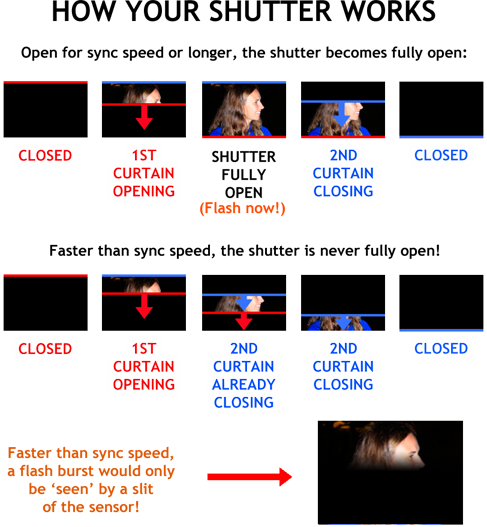 |
| Understanding Sync Speed & Flash. |
As for the how/why of Sync Speed, we tend to think of a camera's shutter as something that's either 'open' collecting light or 'closed'. In actual fact, the opening/closing is not instantaneous - when opening, what's actually happening is that the shutter 'curtain' is being quickly pulled down (usually top to bottom), revealing the sensor behind it as it opens. The amount of time it takes this curtain to fully open is the Sync Speed. A flash, by default, will fire the instant that the curtain is all the way open, so that the brief flash burst is 'seen' by the whole sensor - not much good if the sensor was still only half open! Once 'fully open' it then stays open collecting ambient light for your photo until time comes for the shutter to close. Unfortunately the same shutter curtain can't simply pull back up (bottom to top) to cover the sensor again, because that would mean the top bit of the sensor would have been left open/exposed for slightly longer than the bottom areas. So instead, there is a second curtain that closes the sensor off by sliding down (top to bottom, in the same direction the first curtain opened). If the shutter speed selected happened to be the same as the Sync Speed, then as soon as the first curtain had finished opening all the way, (and the flash goes off, if being used) the second curtain would instantly start closing behind it. If using a shutter speed faster than sync speed, then basically that second curtain would have to start closing from the top before the first curtain had opened all the way to the bottom, and so you essentially just get a 'slit' opening that passes over the sensor exposing it. The faster the shutter speed, the narrower the slit. You can imagine then, that if you were using a flash with a shutter speed faster than sync speed, there is no time when the sensor is fully revealed to 'see' the brief flash go off - the flash would only show up in whatever part of the photo the slot happened to be passing over at that instant. Not very useful.