In Manual Mode
(M mode), you traditionally have to constantly, manually juggle your aperture (f/#), your shutter speed and your ISO every single time the light changes or you point the camera at a different part of the scene.
Let me just make a quick but VERY IMPORTANT point here about using Manual Mode: Unless you're under fixed, studio lighting, using complex flash setups or in a few other fairly niche situations, believe it or not, Manual mode is an incredibly archaic, slow and cumbersome mode to operate in. Modern cameras all have automatic light meters for a reason - so that you don't have to keep fumbling and scrolling through settings just because the lighting has changed since your last shot! There is a tragic misnomer in some photography circles that 'Real photographers use Manual Mode' or that if you're not in Manual Mode, you're in some way not getting the full creative control out of your camera. Believe me, nothing could be further from the truth - and it is a mistake to think that way, and you are doing yourself and your photography a disservice by believing it. Most people who say or who (infuriatingly) teach that Manual Mode is the 'proper' way to go, simply don't understand how modes like Aperture Mode actually work (i.e. it's not taking any creative control away from you, it's simply speeding up the process by finding the other half of a balancing equation for you, to instantly give you whatever exposure level you've asked for - you're still in complete control of the outcome.). Yes there are times when Manual mode is necessary - and I use it when I need to - but I (and the majority of Geographic magazine photographers, for example) actually take most of my photos in Aperture mode, somewhat less in Shutter Speed mode, and only a fraction using in Manual mode. Usually, manual mode just slows you down.
 Using Auto ISO though in Manual Mode
Using Auto ISO though in Manual Mode, if you dial in a set aperture and a set shutter speed, the amazing thing is that now (in most cameras)
Auto ISO will raise/drop to whatever ISO value is needed (if possible) so that your selected aperture and shutter speed will result in correct exposure (or, in some cameras, whatever exposure brightness you've requested using your +/- Exposure Compensation)! Let's say you have a 400mm f/2.8 beast of a lens, and you're photographing birds. Very possibly you'll want perhaps 1/2000th sec shutter speed to freeze them in flight. The problem is that when asking for fast shutter speeds in shutter speed (Tv or S) mode for example, you'd find that the camera will pick the lens's largest aperture (smallest f/#) to help get lots of light in quickly for you. Unfortunately, sometimes (especially with a fast lens like f/2.8) this smallest f/# gives you way too shallow a depth of field, meaning only a thin slice of the bird is in focus, where as you'd prefer to have the whole bird sharp. However, in Manual Mode, you could now set your shutter speed (say 1/2000th sec) and also set your f/# to whatever you wanted (say f/4 or f/5.6 to give you that slightly deeper depth of field) and then Auto ISO will automatically set itself to whatever it needs for the current lighting/scene so that you get perfect exposure, every time - even if the bird flies down into the shade, or up against the bright sky, or perches on the ground! Amazing!
Obviously there are limits to this, and you do need to have a grasp on what are appropriate / possible values for this system to work, ie you can't ask your camera to shoot 1/4000th sec, using f/32 in low light and hope that the camera will still be able to give you correct exposure (your camera won't have an ISO high enough), or conversely, there is no ISO low enough for Auto ISO to select to enable you to leave the shutter open for 1 whole second, at f/2.8 during the middle of the day etc, but within reason,
using Auto ISO in Manual mode can be an excellent and very useful tool. One downside on some slightly older Canon (and possibly other) cameras is that in Manual Mode, Auto ISO sets itself to give you 'mid-brightness' exposures only, and you may not have the option to adjust your desired exposure using +/- Exposure Compensation in Manual Mode, though I gather this has been remedied in newer Canon cameras.

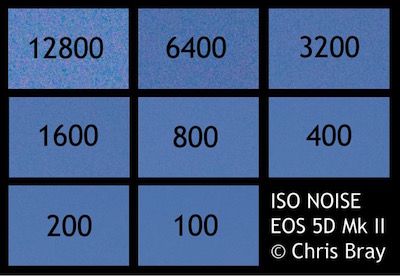 With a fixed ISO, the less light there is (or the higher the f/# that you select) the longer the shutter has to stay open for to maintain correct exposure. Low light photos, or large f/# photos typically become very slow photos indeed, likely to suffer from both camera shake and subject movement blur. Lift your ISO up however, and you can maintain nice fast shutter speeds even with low light, or with larger f/# images. The trick is to only lift your ISO just enough that you're able to use the shutter speed you need to freeze the bird, or prevent camera shake, or whatever your creative objective is. If, for a certain situation, you're able to freeze the animal at say ISO 400 (perhaps allowing you say 1/1000th sec shutter speed) then there's no point in cranking your ISO any higher to say ISO 1600 (which would allow you 1/4000th sec) introducing more ISO noise with no real benefit (the animal still looks the same).
With a fixed ISO, the less light there is (or the higher the f/# that you select) the longer the shutter has to stay open for to maintain correct exposure. Low light photos, or large f/# photos typically become very slow photos indeed, likely to suffer from both camera shake and subject movement blur. Lift your ISO up however, and you can maintain nice fast shutter speeds even with low light, or with larger f/# images. The trick is to only lift your ISO just enough that you're able to use the shutter speed you need to freeze the bird, or prevent camera shake, or whatever your creative objective is. If, for a certain situation, you're able to freeze the animal at say ISO 400 (perhaps allowing you say 1/1000th sec shutter speed) then there's no point in cranking your ISO any higher to say ISO 1600 (which would allow you 1/4000th sec) introducing more ISO noise with no real benefit (the animal still looks the same).

 Using Auto ISO though in Manual Mode, if you dial in a set aperture and a set shutter speed, the amazing thing is that now (in most cameras) Auto ISO will raise/drop to whatever ISO value is needed (if possible) so that your selected aperture and shutter speed will result in correct exposure (or, in some cameras, whatever exposure brightness you've requested using your +/- Exposure Compensation)! Let's say you have a 400mm f/2.8 beast of a lens, and you're photographing birds. Very possibly you'll want perhaps 1/2000th sec shutter speed to freeze them in flight. The problem is that when asking for fast shutter speeds in shutter speed (Tv or S) mode for example, you'd find that the camera will pick the lens's largest aperture (smallest f/#) to help get lots of light in quickly for you. Unfortunately, sometimes (especially with a fast lens like f/2.8) this smallest f/# gives you way too shallow a depth of field, meaning only a thin slice of the bird is in focus, where as you'd prefer to have the whole bird sharp. However, in Manual Mode, you could now set your shutter speed (say 1/2000th sec) and also set your f/# to whatever you wanted (say f/4 or f/5.6 to give you that slightly deeper depth of field) and then Auto ISO will automatically set itself to whatever it needs for the current lighting/scene so that you get perfect exposure, every time - even if the bird flies down into the shade, or up against the bright sky, or perches on the ground! Amazing!
Using Auto ISO though in Manual Mode, if you dial in a set aperture and a set shutter speed, the amazing thing is that now (in most cameras) Auto ISO will raise/drop to whatever ISO value is needed (if possible) so that your selected aperture and shutter speed will result in correct exposure (or, in some cameras, whatever exposure brightness you've requested using your +/- Exposure Compensation)! Let's say you have a 400mm f/2.8 beast of a lens, and you're photographing birds. Very possibly you'll want perhaps 1/2000th sec shutter speed to freeze them in flight. The problem is that when asking for fast shutter speeds in shutter speed (Tv or S) mode for example, you'd find that the camera will pick the lens's largest aperture (smallest f/#) to help get lots of light in quickly for you. Unfortunately, sometimes (especially with a fast lens like f/2.8) this smallest f/# gives you way too shallow a depth of field, meaning only a thin slice of the bird is in focus, where as you'd prefer to have the whole bird sharp. However, in Manual Mode, you could now set your shutter speed (say 1/2000th sec) and also set your f/# to whatever you wanted (say f/4 or f/5.6 to give you that slightly deeper depth of field) and then Auto ISO will automatically set itself to whatever it needs for the current lighting/scene so that you get perfect exposure, every time - even if the bird flies down into the shade, or up against the bright sky, or perches on the ground! Amazing!
 Of course various cameras behave slightly differently, and many have default (but changeable) limits set on the range of values that Auto ISO is allowed to shift within (the idea being you set the upper level to the ISO value that you feel produces the most amount of ISO noise you're willing to accept), etc.
Of course various cameras behave slightly differently, and many have default (but changeable) limits set on the range of values that Auto ISO is allowed to shift within (the idea being you set the upper level to the ISO value that you feel produces the most amount of ISO noise you're willing to accept), etc.