Tip 2) What makes a good Black and White image?
I think part of the reason that black and white photography remains such a classic and romantic medium is that, at times, colour can be a distraction, taking away from the important constituents of a great photo such as shape, shadows, texture and simple composition. Without colour yanking the viewer's eye elsewhere in the photo, a good black and white shot can be much more pleasant to look at, with the viewer's eye guided through the image with the tried and trusted rules of simple composition, enhanced by subtleties of shadows, shapes and textures that might otherwise be overlooked.

Learning to visualise what a scene could look like in black and white is tricky, but possibly the most crucial part of excelling in black and white photography. It's important to understand that not all subjects (and certainly not all colour images) work well as a black and white photo. Certain subjects and scenes look better in black and white than others. For example texture photos or high contrast scenes (eg harsh sunlight & shadows) can often look better in black and white (see tip 3 below). When intentionally shooting black and white photos, you'll need to begin to visualise the world in black and white. There is a cool way you can get your camera to show you your photos in black and white to help guide you, yet still retain the colour data for processing, but as explained in Tip 4, you need to shoot in RAW for this. Basically RAW files save all colour data regardless, so if you set your Picture Style to 'Monochrome', your camera will display the raw file to you as black and white, but when you load the RAW file in an image processing program such as Lightroom (or similar) you'll see and have access to edit the full colour image.

Shapes and patterns:
Simple shapes can be very effective in black and white photography. Look for shapes that have significant contrast and contain strong blacks. When colours are converted into black and white they become various shades of grey. The difference between the lighter colours (which become highlights) and the darker colours (which often become like shadows) is called tonal contrast. Shapes and subjects with lots of tonal contrast tend to stand out in a shot so a good starting point when approaching black and white photography is look for subjects with high tonal contrast. This is obviously the opposite to what we look for in colour photography, which is why aiming for black and white can sometimes bail you out when lighting is harsh, like during midday sunlight.
Details and texture:
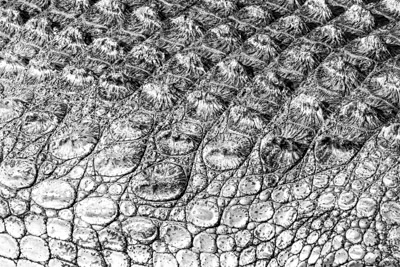
Assuming that a subject is not front-lit, small shadows created by even quite fine details and textures can really stand out in black and white, making for excellent images. This is why old, weathered subjects such as barns, old fence posts and even wrinkly old faces tend to look great in black and white as their rough surfaces can be accentuated.
Simple composition:
Applying good composition should be the aim of every photo, whether it's shot in colour or black and white. Without colour to help guide your eye to the subject in black and white images however, basic composition rules like leading lines and rule of thirds become even more important in guiding the eye. Ensuring backgrounds are simple and uncluttered also helps significantly with this.



 Learning to visualise what a scene could look like in black and white is tricky, but possibly the most crucial part of excelling in black and white photography. It's important to understand that not all subjects (and certainly not all colour images) work well as a black and white photo. Certain subjects and scenes look better in black and white than others. For example texture photos or high contrast scenes (eg harsh sunlight & shadows) can often look better in black and white (see tip 3 below). When intentionally shooting black and white photos, you'll need to begin to visualise the world in black and white. There is a cool way you can get your camera to show you your photos in black and white to help guide you, yet still retain the colour data for processing, but as explained in Tip 4, you need to shoot in RAW for this. Basically RAW files save all colour data regardless, so if you set your Picture Style to 'Monochrome', your camera will display the raw file to you as black and white, but when you load the RAW file in an image processing program such as Lightroom (or similar) you'll see and have access to edit the full colour image.
Learning to visualise what a scene could look like in black and white is tricky, but possibly the most crucial part of excelling in black and white photography. It's important to understand that not all subjects (and certainly not all colour images) work well as a black and white photo. Certain subjects and scenes look better in black and white than others. For example texture photos or high contrast scenes (eg harsh sunlight & shadows) can often look better in black and white (see tip 3 below). When intentionally shooting black and white photos, you'll need to begin to visualise the world in black and white. There is a cool way you can get your camera to show you your photos in black and white to help guide you, yet still retain the colour data for processing, but as explained in Tip 4, you need to shoot in RAW for this. Basically RAW files save all colour data regardless, so if you set your Picture Style to 'Monochrome', your camera will display the raw file to you as black and white, but when you load the RAW file in an image processing program such as Lightroom (or similar) you'll see and have access to edit the full colour image.

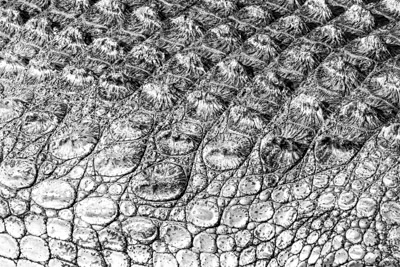 Assuming that a subject is not front-lit, small shadows created by even quite fine details and textures can really stand out in black and white, making for excellent images. This is why old, weathered subjects such as barns, old fence posts and even wrinkly old faces tend to look great in black and white as their rough surfaces can be accentuated.
Assuming that a subject is not front-lit, small shadows created by even quite fine details and textures can really stand out in black and white, making for excellent images. This is why old, weathered subjects such as barns, old fence posts and even wrinkly old faces tend to look great in black and white as their rough surfaces can be accentuated.

 Traditionally, black and white photography has been a medium that desires contrast. This is the opposite in many ways to colour photography. Often black and white photos need high contrast to make the subject really 'pop' since there are is no accentuation through colours. This gives the photographer the option of taking photos in a variety of lighting conditions which would otherwise be unfavourable for colour photography. For example, a black and white photographer can often get away with shooting in the middle of the day, embracing the high contrast between the harsh sunlight and black shadows, particularly for architecture and landscape photography. If your colour shots contain a lot of undesirable contrast (i.e. the shadows are too dark, or the highlights too blown out) it may be worth converting them to black and white - you might be pleasantly surprised by the results.
Traditionally, black and white photography has been a medium that desires contrast. This is the opposite in many ways to colour photography. Often black and white photos need high contrast to make the subject really 'pop' since there are is no accentuation through colours. This gives the photographer the option of taking photos in a variety of lighting conditions which would otherwise be unfavourable for colour photography. For example, a black and white photographer can often get away with shooting in the middle of the day, embracing the high contrast between the harsh sunlight and black shadows, particularly for architecture and landscape photography. If your colour shots contain a lot of undesirable contrast (i.e. the shadows are too dark, or the highlights too blown out) it may be worth converting them to black and white - you might be pleasantly surprised by the results.

 Personally, I love long exposures that capture a sense of movement in a scene. This concept works really well in black and white photography too, especially for landscapes when water and clouds are key parts of the scene. With a longer exposure, the whites in the moving water (which become the highlights in your black and white image) are spread over a wider area, helping increase tonal contrast and texture differences. The texture is particularly increased if there are crisp, stationary objects in the photo which juxtapose the soft movement blur. You can read our whole tutorial on how to take long exposures. Filters can also help you achieve long exposures and greater tonal contrast. An ND filter passes less light into the camera so the shutter speed has to compensate by getting longer, in turn achieving more movement blur. A polarising filter can also help greatly by darkening a blue sky and making clouds pop, which when converted to black and white can often add a striking mood to a photo. See here for a whole tutorial on understanding and using filters.
Personally, I love long exposures that capture a sense of movement in a scene. This concept works really well in black and white photography too, especially for landscapes when water and clouds are key parts of the scene. With a longer exposure, the whites in the moving water (which become the highlights in your black and white image) are spread over a wider area, helping increase tonal contrast and texture differences. The texture is particularly increased if there are crisp, stationary objects in the photo which juxtapose the soft movement blur. You can read our whole tutorial on how to take long exposures. Filters can also help you achieve long exposures and greater tonal contrast. An ND filter passes less light into the camera so the shutter speed has to compensate by getting longer, in turn achieving more movement blur. A polarising filter can also help greatly by darkening a blue sky and making clouds pop, which when converted to black and white can often add a striking mood to a photo. See here for a whole tutorial on understanding and using filters.