Fire Wheels:
 |
| Fire wheel of burning steel wool! |
This is one of my favourites - not only does it look spectacular, but as with anything involving fire and sparks and showers of molten metal - it's just so much fun to do! All it is, is simply getting a handful of steel-wool, tying it onto a length of string, lighting it, and whirling it around. "How do you light steel wool?" I hear you ask. "Metal Doesn't burn!?" Yes, my friends, it does. Spectacularly. Basically, because the metal fibres are so fine, and by whirling it around and around you're forcing so much air (and thus importantly, oxygen) to rush through it, the combination is indeed flammable, and the steel wool will burn/oxidize rapidly generating so much heat that it melts into tiny gobs of brightly burning/molten metal which then hurtle outwards from your swinging orbit in a beautiful arc. The effect is amazing.
 |
| Steel wool ready for burning |
It won't really fire-up until you start whirling it, just get it smouldering first with a match or lighter and start spinning. As I said earlier though, sunglasses and a hat are a good idea, and don't be surprised if you get some little char/burn holes in your clothes. Don't do it near anything flammable of course, or anything that could be scarred by these gobs of molten metal, like the paintwork on your neighbours car! You've been warned!
Quick tip: rather than simply tying the steel wool on to the string, tie one of those bulldog / stationary clips on to the string and then grasp the hunk of steel wool inside the metal clip. Otherwise the string may well melt and burn through, flinging the whole burning clump goodness knows where.
I should point out too, that you have to get proper, genuine steel-wool. Not just a metallic looking cleaning pad, nor even that bright silvery stainless steel springy wool stuff. Annoyingly a lot of 'steel wool' these days comes mated into little squares, pre-impregnated with soap powder. Even these ones don't burn well at all (better than nothing though, they kinda work, especially if you tease-out some of the finer, cleaner steel-wool from the centre of these square, sausage-roll like bundles). What you really want is just a hunk of pure steel-wool. The best place to get it is a hardware shop such as 'Bunnings' - you can even buy it as a roll, from the painting or finishing sections - very cheap this way.
I've seen some cool effects when this fire wheel technique is done inside a tunnel or similar, where the flinging off sparks then ricochet off the walls. Just a thought...