Too Bright?
Because you're asking for such a slow photo, you may well find - especially during the middle of the day and when using a very slow shutter speed like 1/10th sec or longer - that the camera can't help but over-expose the photo. You'll likely just notice your photos are coming out too bright. If you're observant, though, you'd have also noticed (when looking through the viewfinder before you took the shot) that the f/# the camera was automatically trying to use (likely the largest possible) was flashing, or was replaced with 'hi' or 'low'. This is warning you that the camera can't give you what you want.
 |
If this happens, you'll have to scroll your shutter speed a bit faster until it can cope. Don't try to solve the issue by dialling down your exposure compensation to make the photo darker – that won't help. Think about it: at the slow shutter speed you're asking for, the camera can't help but capture too much light, so your photo is going to be brighter than desired. It can't give you normal brightness, and it certainly can't give you a darker photo, even if you ask for it by dialling down your EC. Dialling up your EC (asking for a brighter photo) may stop the camera flashing/complaining (because that basically translates to, “Well, yes, if you want a bright photo, I can do that,” but it hasn't solved the problem – you're photo's still over exposed). The only way to fix it is to accept that you're going to have to use a faster shutter speed and get less streaky-movement in the background. On the up side, though, it'll be easier to keep the subject sharp because you don't have to track it for as long!